Google Brings New Sign in Look and Guest Mode Feature
Google has changed it's Sign in page look for all Google based accounts. The new look has a simpler design and also offers guest mode login.
The new design is said to be faster, cleaner and consistent across various devices, PC/Tablet/mobile.
Users might see an older version of login page if you are using older version of Chrome or any other browser.
The new feature added in this latest update is that it offers a new "Guest Mode" sign in feature.
Users who want to use other's devices and don't want the browser to remember the form fill data, history and passwords can click on this feature and sign in as a guest.
The difference between previously available incognito mode and guest mode is that in incognito mode, the guest user can still see the previous history, passwords and autofill data, but in guest mode you can't see that. This doesn't mean that you are invisible to world wide web in guest mode.
You can enable guest browsing in settings of your Chrome browser.
You can add users as guests and they can browse as guests with single click and browse as guest. You can also select exit guest if you don't want to.
The new design is said to be faster, cleaner and consistent across various devices, PC/Tablet/mobile.
Users might see an older version of login page if you are using older version of Chrome or any other browser.
The new feature added in this latest update is that it offers a new "Guest Mode" sign in feature.
Users who want to use other's devices and don't want the browser to remember the form fill data, history and passwords can click on this feature and sign in as a guest.
The difference between previously available incognito mode and guest mode is that in incognito mode, the guest user can still see the previous history, passwords and autofill data, but in guest mode you can't see that. This doesn't mean that you are invisible to world wide web in guest mode.
You can enable guest browsing in settings of your Chrome browser.
You can add users as guests and they can browse as guests with single click and browse as guest. You can also select exit guest if you don't want to.
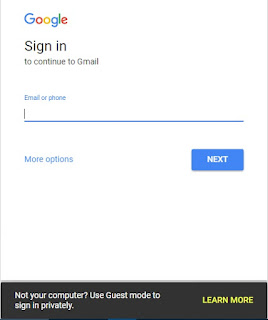


Comments
Post a Comment
NO abusive, pornographic and sexually explicit content. Spamming and advertising not allowed