Honor View 20 camera review: A very high score, and for good reason

The Honor View 20 is flashy, powerful, and notch-less, but can it take a good photo? That’s what some people care about most when looking into a smartphone. We took the Honor View 20 around town and put it through its paces.
Read other recent smartphone camera reviews:
iPhone XS Max camera review: An easy-to-use camera that won’t fail (or amaze) you Samsung Galaxy Note 9 camera reviewHonor steps into the smartphone battlefield with a large 1/2-inch sensor, 48MP resolution, a 3D sensor, a wide F/1.8 aperture, and bells and whistles (all of them). It should do amazing, but theory doesn’t always match practice, which is why we are here to give you a definitive Honor View 20 camera review.





The relationship between Honor and Huawei becomes immediately apparent when you open the View 20’s camera app. It looks just like the one in the Huawei Mate 20 Pro. This means my opinions on the app will also be identical.
The Honor View 20 camera application is easy to learn and use.
Edgar CervantesThe Honor View 20 camera app is pretty straightforward. There is a shutter button in the bottom, with a camera rotation icon and a preview button to its sides. Right above these functions you will find all your main modes: AR Lens, Night, Portrait, Photo, Video, and More. The More section is home to a plethora of specialized modes including Pro, Slow-mo, Panorama, Aperture, Light painting, HDR, and more.
A zoom button appears on the left of the main viewfinder, and settings are on the top.
I don’t tend to rely much on AI, but if you are a fan of smart photography the Honor View 20’s artificial intelligence does quite well. It can recognize the type of image you are shooting and automatically apply software enhancements to the shot. I like it when it gets things right. Shots with plenty of sky in the frame will get a more vibrant blue hue. Throw plants into the frame and the greenery will get more vibrant. I would say it gets things right about 80 percent of the time.
Throw in the 3D sensing features and you have a phone with options to spare. We won’t delve too much into those, as this post is more focused in photography, but you can learn more about them in our Honor View 20 full review.
Ease of use: 9/10 Intuitiveness: 8/10 Features: 10/10 Advanced Settings: 10/10 Score: 9.25/10 Daylight



More light usually means lower ISOs and faster shutter speeds, which in turn results in better photos. Most smartphone cameras shine in broad daylight, but there are some issues to look out for. Strong sunlight can also cause strong shadows, which tests dynamic range.
In this case we are looking at some pretty balanced images with good detail in the shadows and a pretty uniform exposure. The photo are a tiny bit on the darker side, but this is easy to overlook. Colors are vibrant, yet not over saturated. The bright blue skies add a nice punch to images.
Score: 9/10 Color



Colors can make or break an image. We don’t really want muted hues, nor are we fans of excessive saturation. Finding the right balance is key, and I believe the Honor View 20 has done exactly that.
Finding the right color balance is key, and I believe the Honor View 20 has.
Edgar CervantesColors are vibrant, but don’t have the fake look we sometimes see in other phones. In other words, hues are realistically enhanced. You can mostly see this in the first and second images, which better showcase varied colors across the frame.
Score: 8.5/10 Detail



A larger sensor can handle noise better and doesn’t need as much softening help from software. And that, friends, means detail won’t suffer as much in post-processing!
Great work here, Honor.
Edgar CervantesI can easily see the difference when zooming into these images. Images don’t look smudged or cartoon-like as you get closer. In fact, we can see multiple layers of detail. Zoom into the wood in the second and third images, for example, and you will see the texture between the wood cracks.
The airplane captured in mid flight has no motion blur and keeps a lot of its details. Meanwhile, the buildings in the back showcase individual windows and other fine details. Even individual prices in the first image’s tags are legible. Great work here, Honor.
Score: 9/10 Landscape



Landscape photos usually cover a wide area. There is ample variation in exposure, shadows, highlights, and textures. The Honor View 20 suffers a bit in the shadows, as not much detail is shown in the darker areas. In addition, image four (bottom left) is underexposed.
These photos are alright, just not much to write home about. While AI does a good job, it also fails to expose the frame well in one of the images — something we noticed throughout this Honor View 20 camera review.
Score: 7.5/10 Portrait mode



Portrait mode simulates the bokeh effect (more widely known as “blurry background”). We often see this effect in DSLR cameras using lenses with a wide aperture and shallow depth of field. Phones can’t do this naturally, so they use multiple lenses to figure out distance between the foreground and background in relation to the subject. They then artificially add blur behind your subject.
The main issue with phone-based portraiture is that phones often do a bad job outlining the subject, confusing the subject and what is in the distance. Phones often blur areas that shouldn’t be, or leave some background parts in focus. Our Honor View 20 camera review unit does a pretty good job here, but it is not perfect.
The Honor View 20 does a pretty good job here, but it is not exactly perfect.
Edgar CervantesThe camera struggled with outlining hair, but you have to zoom in and look closer to notice it. Outlining the body and clothing is nearly perfect, and I like that the blur is gradual, which gives images a very natural-looking bokeh effect.
Take a look at the first image, for example. The art is sharp closer to me, and begins to blur out towards the back. In the second image we can see how the camera was able to keep distance and focus relevant in the wooden logs. I assume we can thank the 3D sensor for this.
Score: 8.5/10 HDR



High dynamic range (HDR) is used to more evenly expose a frame with multiple levels of light. Traditionally it accomplishes this by mixing a number of photos taken at different exposure levels. The end result is an image with reduced highlights, increased shadows, and more even lighting.
In the case of the Honor View 20 camera, HDR is not as noticeable. This can be good and bad — excessive HDR can make an image look over-processed. In this case, photos look more natural, but the shadows are not exposed as well as they might be with more aggressive HDR shooters.
Regardless, you do get pretty good detail in the shade. We can see this clearly in the 3rd image. The Wells Fargo box was in a very dark room with a lamp right next to it. I am surprised we can see texture in the wood. I feel like things didn’t look as clear in real life.
Score: 7.5/10 Low-light



As we can see in the images above, this camera mode manages to get much more detail, more even exposure, and greatly reduced noise levels. None of these photos show signs of grain, despite some taken in excessively dark conditions.
Honor's Night mode works wonders.
Edgar Cervantes Score: 10/10 Selfie



The front-facing camera in the Honor View 20 may be innovative for getting rid of the dreaded notch in favor of a punch hole, but is it any good?
It seems no phone can get selfie cameras right, but the Honor View 20 does a half decent job. Everything is well-exposed and nicely colored. Detail is not amazing, but we can probably blame some of this on the now-usual softening. It’s not excessive enough to make me look like a porcelain doll, but it’s there.
Score: 7.5/10 VideoI am no fan of the sun flare in the beginning of the video. The 30fps frame rate also makes things stutter a bit when panning. I’m a fan of the image stabilization going on here, though. I am no smooth walker, but this camera made it seem like I was floating around. I have seen other phones do slightly better, but definitely not when shooting 4K, which usually cancels some of the stabilization.
Otherwise, the video is crisp and colors pop. Exposure is not always spot-on, but it’s good enough.
I am no smooth walker, but the Honor View 20 makes it seem like I'm floating around.
Edgar Cervantes Score: 8/10 Conclusion Honor View 20 camera review overall score: 8.48The Honor View 20 gets a very high score from us, and for good reason. This device turned out to be a pleasure to use. It captured a surprising amount of detail. Furthermore, you can expect super sharp images, well-tuned colors, amazing low-light capabilities, natural bokeh in portrait mode, and a clean app.
The Honor View 20 beats the clamored Huawei Mate 20 Pro, by my book.
Edgar CervantesThis camera phone doesn’t underwhelm in any category. The lowest score we gave it is a 7.5 (Selfie and HDR), so nothing really weighs it down that much. Where it doesn’t do great, it at least does alright.
The Honor View 20 beats the Huawei Mate 20 Pro, in my book, and it’s much cheaper, starting at 570 euros (~$640). Unfortunately, it’s also much less available in most markets, but those who can get it will have an awesome camera phone.
And that wrap ups our Honor View 20 camera review. Let us know your thoughts!


Welcome to the 281st edition of Android Apps Weekly! Here are the big headlines this week:
If we missed any great Android apps or games news, updates, or releases, tell us about them in the comments! You can also click here to check out our latest podcast!


The Huawei MediaPad M5 Lite is a tablet the whole family can share. With multiple user profiles, parental controls, and eye-protection for kids, the M5 Lite aims to be the focal point of your home’s mobile entertainment center.
Huawei is pitching the MediaPad M5 Lite as an ideal around-the-house companion. The hardware falls in line with Huawei’s current design language, just as the software does with the company’s EMUI concept. What’s particularly interesting are the additional tools Huawei is making available to parents, who can take greater control over their kids’ screen time.
Is this tablet a fit for your family? Let’s find out in our Huawei MediaPad M5 Lite review.
Handy hardwareTablets are great for consuming media. The slate form factor capably bridges the divide between watching video on phones, which can be too small, and watching on laptops, which can be awkward. Kids often take to tablets naturally, as if the product category was conceived just for them. My daughter seized upon the M5 Lite and preferred it to her Chromebook for catching up on her favorite YouTube channels.

I find tablets with 7- or 8-inch screens to be ideal for portability and usability, but 10-inch screens are often more cinematic. The M5 Lite has a 10.1-inch screen with a 16:9 aspect ratio. This gives the tablet an oblong look compared to tablets that have a 4:3 screen. The Huawei MediaPad M5 Lite’s dimensions are on par with those of the $329 Apple iPad, meaning it is about the size and shape of a comic book.
This is no piece of Playskool plastic.
Despite aiming the Huawei MediaPad M5 Lite at younger users, the tablet is sculpted from fine materials. An attractive metal chassis forms the rear surface and side edges. Diamond-cut chamfers catch the light and the sand-blasted aluminum has a nice texture. The front panel is all glass, of course. The glass is fitted snugly into the chassis and boasts a rounded shape along the edges. The M5 Lite is not ruggedized, so a case may be in order to keep it safe(r) from clumsy hands. Huawei didn’t skimp on the design or the materials; this is no piece of Playskool plastic.

The controls are a mix of good and bad. The buttons for waking the tablet and adjusting the volume are on the right side. My daughter thought they were easy to find and use. A tray on the left edge allows you to boost storage via microSD memory card or add a SIM card for cellular data.
The problem is the headphone jack.
First, let me say that I’m grateful that there is a headphone jack. Huawei’s pricier MediaPad M5 Pro doesn’t have one. Huawei put the jack on the M5 Lite’s left edge, all the way at the bottom. Any headphones you plug into the jack will stick out sideways and get in the way of your hand position as you try to hold the tablet. This location also makes the jack susceptible to damage from pressure. To make matters worse, the USB-C port is right next to headphone jack. I don’t think Huawei thought this through.

The screen is good, but not great. It has 1,920 by 1,200 pixels, which is Full HD. The pixel density comes in at 224ppi, which is well under the 264ppi offered by some competing tablets. This means the MediaPad M5 Lite’s display isn’t quite as sharp as I’d like it to be. The LCD panel puts out plenty of light for easy viewing in most conditions, like the couch or the back seat of a car. Color is not as accurate as it should be. The entire displays skews a bit cool, so whites often have a blue tint to them. This isn’t an issue when you’re watching videos; it’s more noticeable when browsing the web or using Google apps.
Silly softwareHuawei cooked up some special stuff for families. An app called Kids Corner lets kids have their own space on the tablet, all while falling under the watchful eye of their parents.
Our Huawei MediaPad M5 Lite review unit runs Android 8 Oreo and is skinned with Huawei’s EMUI 8. EMUI is a pretty heavy-handed skin and can be annoying at times. The OS is capable and includes all features with which Android users should be familiar, such as multiple home screen panels, Google Feed, an app drawer, the quick settings shade, and so on. I like that Huawei allows you to pick from several different home screen styles.

If you have kids aged 10 or up, I’d let them use the standard Android UI. They won’t like the Kids Corner mode, which is for younger tots.
Kids Corner is not just a setting, but an entirely separate mode of operation. As a parent, you’ll have to first set it up, complete with different profiles for different kids. You can control which apps kids are allowed to access, how long they’re allowed to use the tablet, when the blue light filter kicks on, and so on. Each kid can record his or her own fingerprint and instantly unlock it and go to their profile. Another tool helps parents prevent kids from holding the tablet too close to their eyes. It can be set to near, medium, or far. Depending on the setting, the M5 Lite will alert the viewer to back up a little if they get too close. This is meant to prevent strain on young and growing eyes.
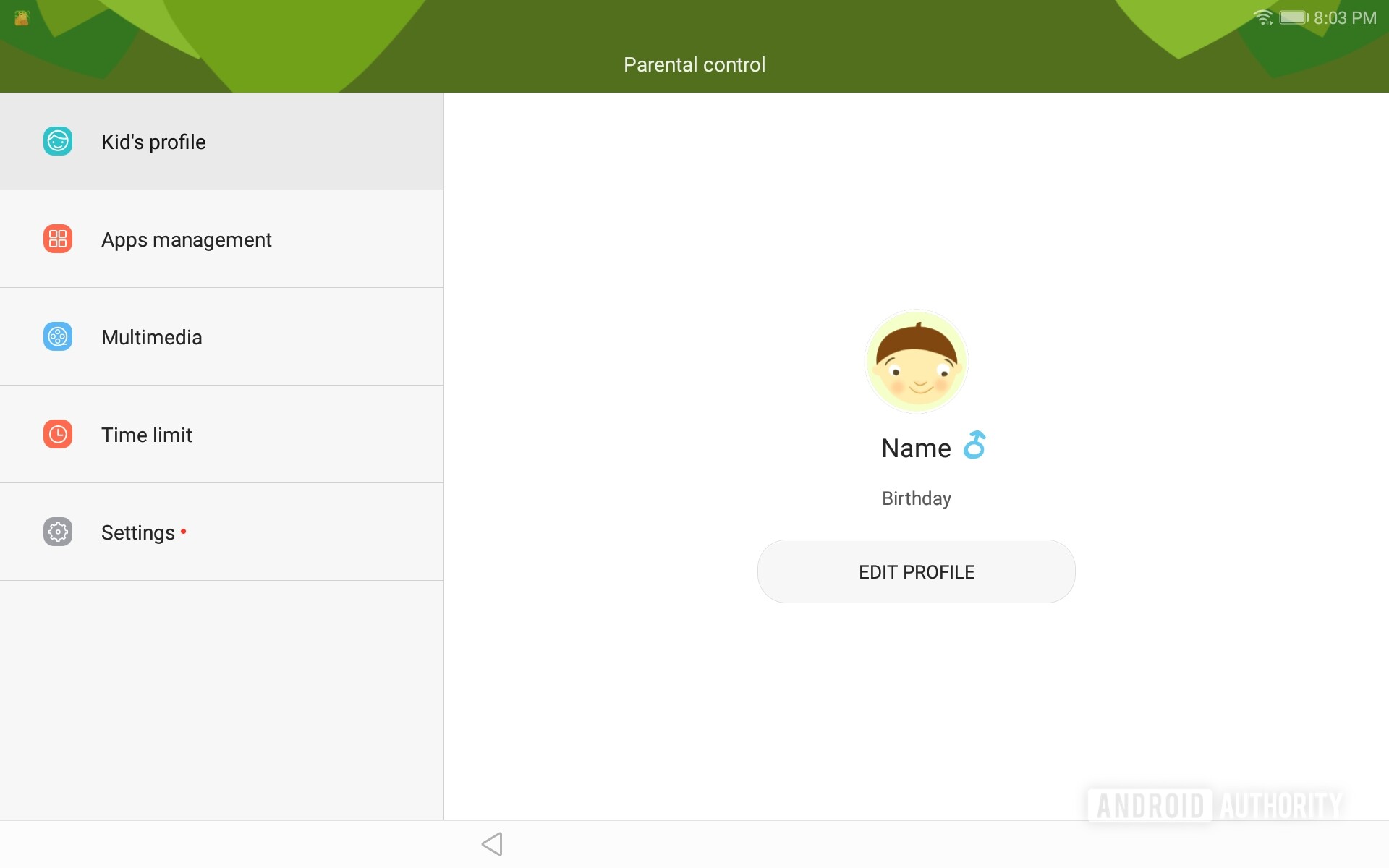
Kids Corner sounds like Sesame Street.
Once the tablet has been put into Kids Corner mode, it cannot revert to standard mode without the parental PIN code. This means your kids can’t sneak out of Kids Corner and access other parts of the UI.

There’s one problem: Kids Corner sounds like “Sesame Street”. There’s a really annoying soundtrack playing in the background that’s all nursery-rhyme style. It definitely did not resonate with my daughter, who is 12. She complained it was for little kids.
Proficient performanceThe Huawei MediaPad M5 Lite holds up well enough to daily use, but it’s obviously not a high-end machine.
Huawei selected its own Kirin 659 processor. This octa-core engine is supported by 3GB of memory. I wish it had 4GB. The tablet tended to get a bit warm after viewing video for about 30 minutes, though it never became uncomfortably hot. The Kirin 659 can handle basic media playback with no trouble at all. Music, movies, and books all loaded quickly and streamed smoothly over WiFi. It’s not as capable when it comes to games. Tetris won’t tax it, but high-quality racing games such as Asphalt will have the MediaPad M5 Lite begging for mercy.

I’m disappointed with the storage. It ships with just 32GB. The system consumes a full 13GB, leaving you with just 19GB for your stuff. This shouldn’t be much of a problem if you’re using the M5 Lite to stream content via WiFi at home, but it can become an issue if you plan to use the device offline, such as in the car or on an airplane. The good news is you can supplement the built-in storage with a microSD card up to 256GB.
Intense games will have the MediaPad M5 Lite begging for mercy.
Battery life is excellent. The tablet contains a 7,500mAh battery and it is good for more than 10 hours of video and gaming. The included charger can top up the battery fully in just under three hours.
Harman Kardon helped Huawei tune the four speakers. The M5 Lite delivers stereo and multi-dimensional sound with plenty of gusto. The speakers can be pushed pretty hard, though sound suffers from distortion at louder volumes. It leans a bit toward the treble-y side of things; it could use more bass.

The Bluetooth, WiFi, and GPS radios kept me connected with no problem.
The camera is good enough for grainy video chats and silly pix with the kids, but that’s about it.

Huawei created a compelling tablet for families in the MediaPad M5 Lite. It’s a well-crafted piece of hardware with only a few foibles. I wish the screen were just a bit better and the headphone jack were pushed to another part of the chassis. The Android 8 operating system and Huawei’s EMUI 8 ran smoothly and weren’t overly annoying. The kids’ software, while certainly powerful and enabling for parents, is aimed at very young kids and comes off as babyish. I wish Huawei had a Teen Corner in addition to Kids Corner.
The good battery life means the M5 Lite will run as long as your kids do, and, should it get lost under the couch for a week or two, still have some juice left.
At $299 it’s a solid competitor to Apple’s $329 iPad. For Android families who want a capable machine for entertaining the household, the Huawei MediaPad M5 Lite is up to the task.
That concludes our Huawei MediaPad M5 Lite review. Will you buy this tablet?


It shouldn’t come as any surprise that Sony unleashed a metric ton of phones onto the market last year, as it isn’t exactly known for its restraint when expanding its mobile portfolio.
Unfortunately for Sony, those same phones also once again failed to capture a wide audience, with the Xperia brand still languishing among the doldrums of the global market share charts.
With a new year comes new opportunities, however. Let’s take a look at Sony’s 2018 in review and see how the Japanese giant can get itself back on track in 2019.
A year to forget
In our Sony in 2018 article we called for change, and 2018 certainly started with a huge adjustment for the storied firm. In February, former PlayStation boss and Ridge Racer fan Kazuo Hirai stepped down as CEO, replaced by the then finance chief Kenichiro Yoshida.
Yoshida, known internally as someone always keen on “imposing discipline and getting the job done,” quietly stuck to Hirai’s promise made just a month earlier that Sony would not be leaving the smartphone business.
The new CEO also delivered on his reputation as a numbers guy, slashing hardware targets across all divisions, citing a move towards digital services as a more reliable revenue stream. Sales of Sony’s TVs, cameras, games consoles, and, of course, smartphones were all predicted to slow down, and slow down they did — and then some.
After losing almost $100 million in Q1 2018, Sony’s mobile division then dropped over $480 million in Q2. In terms of actual handsets, Sony managed to sell just 2 million smartphones in Q2, down 1.4 million year-on-year. A further loss of just over $140 million followed in Q3 2018.

The Sony Xperia XZ2
The results prompted Sony to further revise its overall smartphone sales target for the year from 10 million to 9 million.
Reflecting on Sony’s eye-watering decline in the mobile sector, Android Authority’s own Jimmy Westenberg contextualized the company’s new yearly target in a way that perfectly showcased the division’s relative struggles:
“For comparison’s sake, leaked sales numbers point to Samsung “only” selling around 9 million Galaxy S9 units in Q2 2018. That’s just for one quarter, not the whole year, and that’s just one phone.”
Like so many OEMs staring into the sales abyss in the face of growing consumer fatigue towards the smartphone industry as a whole, Sony blamed its slump on a lack of innovation. This was evident in the phones being released too, with Sony failing to jump on the elongated display bandwagon until the launch of the Xperia XZ2 and XZ2 Compact at Mobile World Congress 2018 — a full year after 18:9-style displays hit primetime.
Read more: Sony’s failing smartphone business should come as no surprise
The same company report that cited slow innovation also highlighted its regional issues, with sales in Europe reportedly well behind rival firms. Sony also failed once again to make any headway in emergent markets where Chinese OEMs reign supreme, the U.S. (where the lack of carrier partnerships is still a key concern), or in MEA regions where Sony has hinted it is considering downsizing its operations.
Yet, while the numbers clearly were not on Sony’s side, there were still some bright spots from a product and technological standpoint that could serve the company well in 2019 and beyond.
Glimmers of promiseWhile it wasn’t exactly the most original or inspiring redesign Sony’s designers are surely capable of producing, the Xperia XZ2 finally saw the brand take steps to at least evolve its tired OmniBalance smartphone template.
Gone were the dumb side-mounted fingerprint sensors and sharp square edges, replaced by a more modern, ergonomic look with a circular rear fingerprint reader, curved corners, and an 18:9 display.
The Xperia XZ3, launched in August, rectified even more long-lasting issues by finally switching display panels from LCD to OLED and stripping back the XZ2’s obscenely chunky top and bottom bezels (though still not enough for my liking).
After a years of outdated designs and crucial feature omissions, Sony has a blueprint to build on for its 2019 phones.
It even added a splash of AI by virtue of being the first phone from any company to hit the market running Android Pie out-of-the-box. It also got bonus points for not adopting any kind of notch, but immediately had them taken away again for not featuring a headphone jack.
The XZ2 Premium even jumped on the multi-camera trend, sporting a dual-lens rear shooter — a first for a Sony flagship.
It was all too little too late for any meaningful success in 2018, though, as consumers had seen it all before. But, after a year or so’s worth of flagships with outdated designs and crucial omissions, Sony at least has a blueprint to build on for its 2019 phones.
At a more granular level, Sony also has wider technology innovations to fall back on that will continue to find their way into phones that don’t just bear the Xperia name.
This is true none more so than on the camera front. Sony’s 48 megapixel IMX586 sensor is expected to make its way to a bunch of phones throughout 2019, while the company’s recently revealed DepthSense 3D Time of Flight sensor seems to have arrived just in time to jump on a growing trend that will bring improved augmented reality and faster facial recognition to mobile devices.
As noted by Bloomberg, the cooling demand for smartphones across the board will inevitably have a knock-on effect on the sales of mobile-camera chips. Nevertheless, Sony’s components remain a strong backbone for many popular Android phones and, unlike other struggling OEMs like HTC, will continue to keep the company relevant in the sector even if/when its handsets fall flat.

Speaking of Android, Sony has also managed to claw back a fair amount of goodwill with its handling of Android Pie updates. As previously mentioned, the XZ3 was the first phone to launch running Pie and its predecessor, the Xperia XZ2, was among the select group of phones involved in the Android P developer preview. Sony has also been refreshingly upfront about its update roadmap.
Sony is also one of few remaining champions of the Android TV platform, pushing through new features to its Android TV-powered Bravia sets in 2018 and promising further updates in 2019. With Sony-made Google Assistant smart speakers also on store shelves, it’s clear Sony has a strong relationship with the search giant. Perhaps that’s a relationship we could see manifest in a more overt way in Sony’s phones in 2019? We could certainly do with more Android One phones that aren’t just Nokias.
Shifting the paradigm
The Sony Xperia XZ3.
Despite all of the changes, Sony’s Xperia line is still lagging far behind the likes of Samsung, Huawei, and even LG in terms of sales, brand recognition, and product innovation.
The “why” behind those issues is manifold, but there are obvious problems that Sony needs to address immediately to stem the bleeding.
Pricing is a clear concern, with the head honchos at Sony HQ making some downright baffling decisions when picking out a price point for its phones. Not only did we get the XZ2 Premium launching with a totally unjustified $999 asking price, Sony also saddled the latest in its Compact family — the XZ2 Compact — with a $599 price that, when compared to similarly priced, but far more premium offerings from OnePlus and Honor, looked laughable.
Related: OnePlus in 2019: A force to be reckoned with
Criticism and bewilderment also summarized Sony’s absolutely astonishing choice to slap an outrageous 72,990 rupees. (~$1,062) price tag on the Xperia XZ2 in India — a lucrative region dominated by modestly-priced phones, mostly from Chinese brands.
It’s those same Chinese brands that are outmuscling traditional Android OEMs like Sony in an increasing number of global markets. Put simply, Sony’s choice to sit back and rely on its company’s historically strong brand name to carry it through just can’t compete against China’s ambitious, cash-flush firms.
It doesn’t help that Sony’s mobile brand — Xperia — has been rendered almost meaningless as a result of Sony’s own scattershot product family succession and naming conventions. Can you remember the difference between the Xperia XA2 Ultra and the Xperia XA2 Plus, two phones released in a single calendar year, without looking it up? I couldn’t.

The Sony Xperia XA2 Ultra. Not the Xperia XA2 Plus.
This “alphabet spaghetti” approach to naming phones pales in comparison to the fact that Sony managed to cannibalize interest in its XZ2 Premium flagship by announcing the Xperia XZ3 just a month after the former finally went on sale.
These naming and pricing faux pas, alongside Sony’s general refusal to do marketing for its phones and its tendency to lag behind in design and feature innovation, are all deep seated issues that Sony needs to address to remain relevant in 2019 and beyond.
While some (read: me) would much rather see Sony go for a full-blown rebrand with moonshot concepts like a PlayStation Phone, the more plausible options for Sony are gradual changes to its line-up, including potentially axing its Xperia Compact line.
Sony needs to show intent this year to avoid drifting further into market obscurity.
We’ll get our first taste of Sony’s strategy for 2019 at MWC 2019, where the Xperia XZ4 and Xperia XA3 series’ are expected to debut. The good news is that latter range looks like it’s getting a rebrand to the far simpler, more catchy Xperia 10 moniker, which would be a massive step in the right direction even if the phone(s) so far sounds a little underwhelming.
The real question, however, is if Sony can use these and any other strategy changes to springboard itself back into relevancy.
Sony’s execs have been justifying the firm’s continued presence in the smartphone market on the premise that it’s waiting for the industry’s next “paradigm shift.” The closest we’ve got to that admittedly nebulous scenario are foldable phones and 5G.
Yet, despite big promises in business review strategy, Sony has so far remained relatively quiet on 5G in public (aside from a social media snafu) and completely silent on the prospect of a foldable Xperia phone.
Sony expects its previously discussed attack on Europe, 5G ambitions, and wider technology investments all to pan out by 2020. Unfortunately for Sony, its rivals won’t stand still while it plays catch-up, and with so many other OEMs all pushing hard on 5G and foldable phones with consumer-ready products just around the corner, Sony needs to show intent this year to avoid drifting further into market obscurity.
Do you think Sony has what it takes to make a comeback in 2019? Let us know in the comments and be sure to check out our 2019 preview posts for other manufacturers via the links below.
Huawei in 2019: Full steam ahead Xiaomi in 2019: Westward expansion LG in 2019: No more excuses










Comments
Post a Comment
NO abusive, pornographic and sexually explicit content. Spamming and advertising not allowed